Welcome to our community! We are thrilled you have joined us on this journey. On this page, you’ll find everything you need to begin your path with VIP Ignite and Spotlight Striders. Our goal is to provide you with the tools and support to help you reach your goals and find success.
Please explore the resources here, beginning with the Welcome Video below!
The #FEARLESSREBEL Manifesto
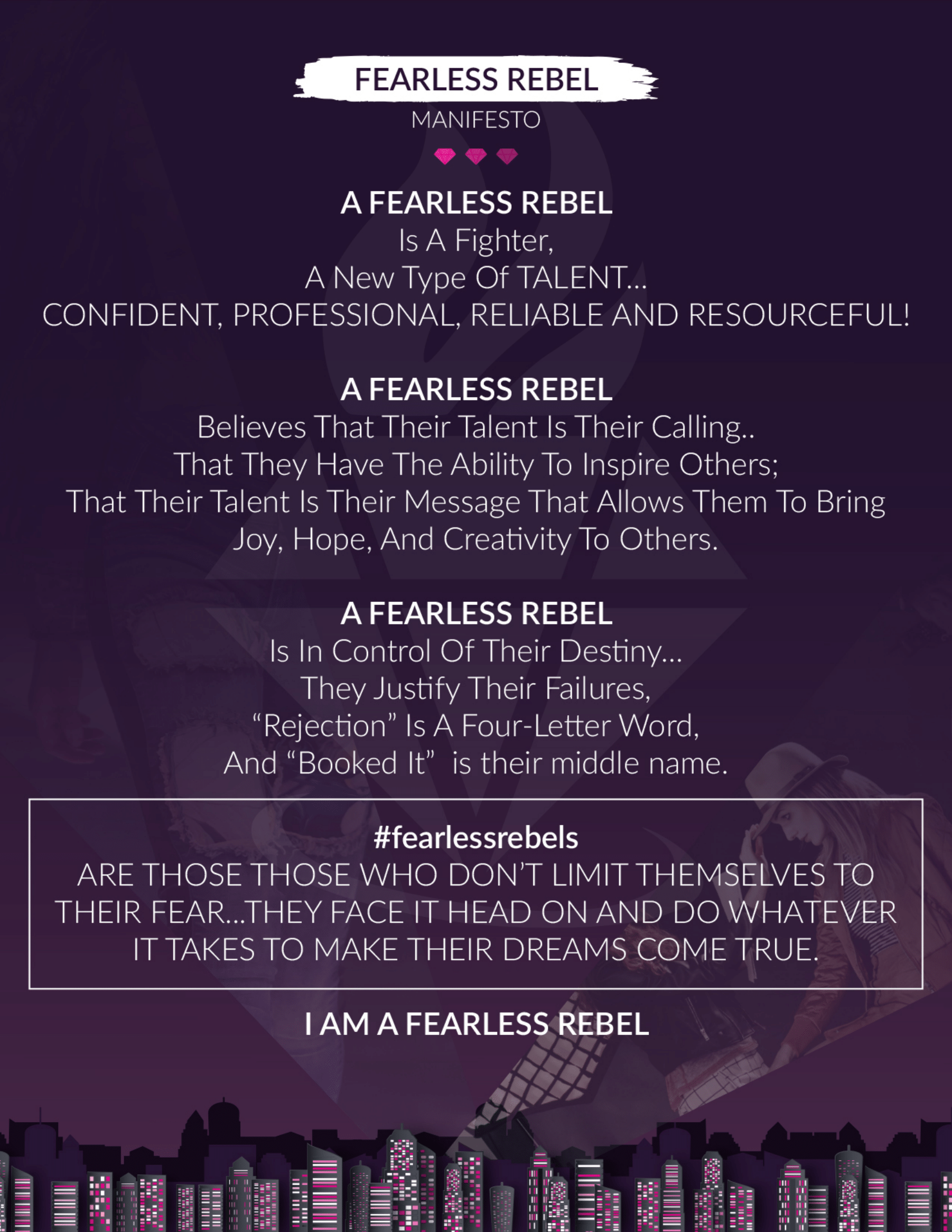
Download the #FEARLESSREBEL phone wallpaper below.
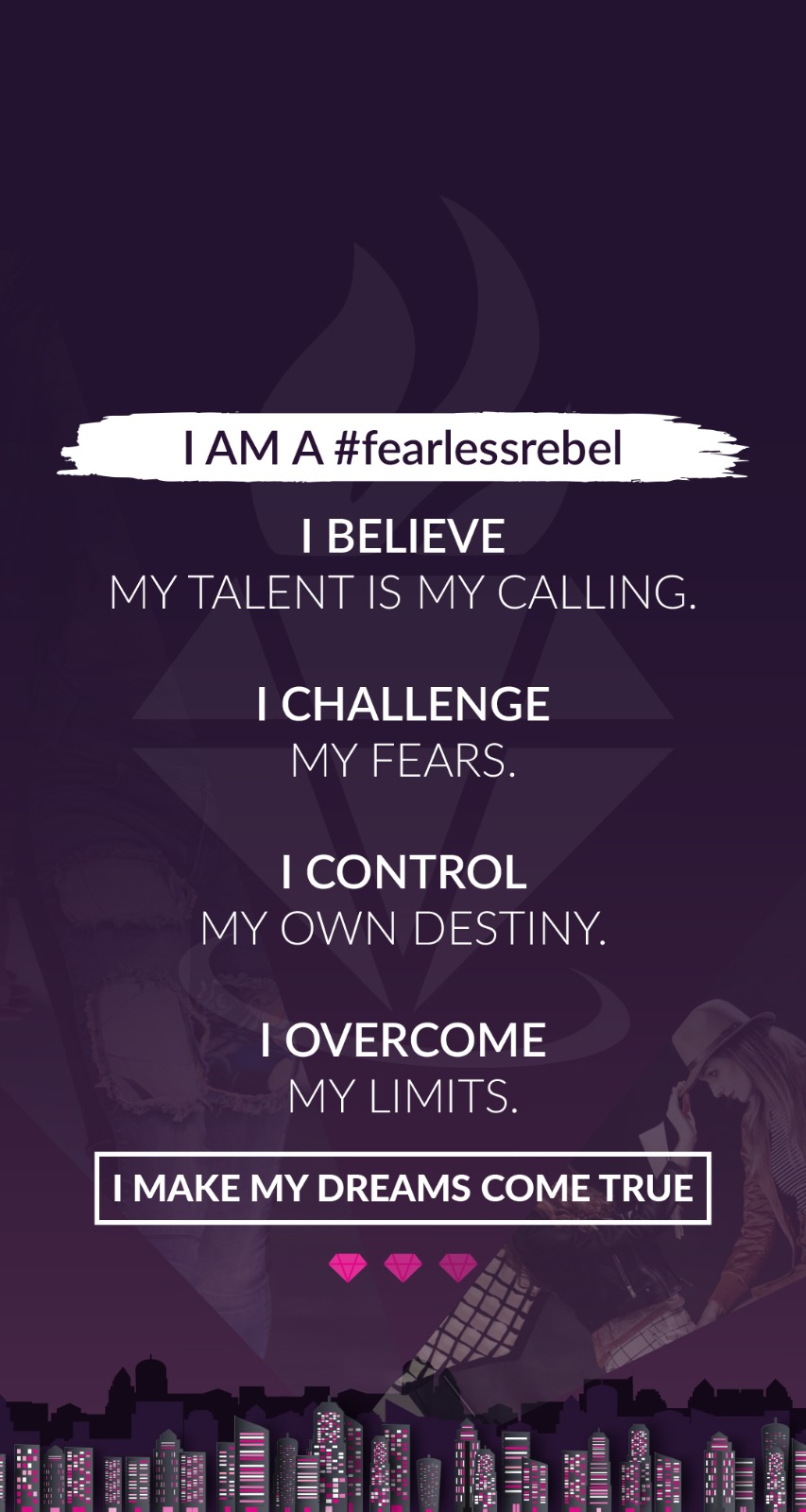
Download the #FEARLESSREBEL Zoom background below.

How to add the Zoom background to your Zoom:
1. In a Zoom meeting click the ^ arrow next to Start/Stop Video.
2. Click “Choose a virtual background…”
3. If prompted, click “Download” to download the package for virtual background without a green screen.
4. Select the picture you want.
How to download photos and images:
MAC or WINDOWS
- Right-click mouse (For Mac: use trackpad or control+click or click the trackpad with two fingers if no right click)
- Click Save Image As…
- Name the image and select a location
- Click Save
iPhone or iPad
Method 1
Tap and hold an image to open it
Tap Save Image
Method 2
Tap and hold an image
Tap the Share icon — the rectangle with an upward-pointing arrow below the image
Tap Save Image
You can view it in the Photos app
Android Phones
- Tap and hold an image
- Tap Download image
- Photos saved in Gallery or Google Photos

